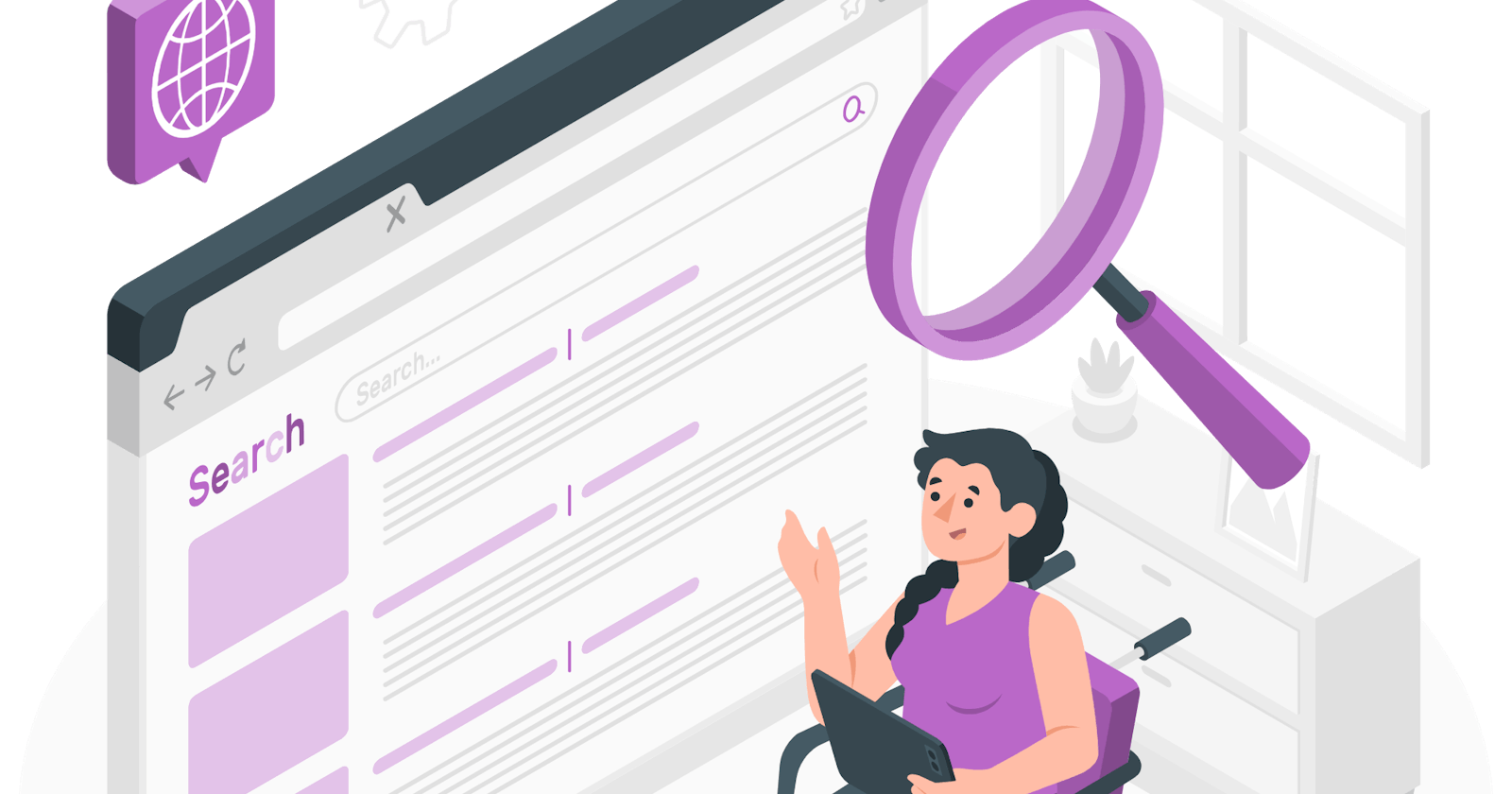Introduction
Accessible interface design is the process of creating interfaces that can be used by everyone, regardless of their abilities. This includes people with visual impairments, hearing impairments, mobility impairments, and cognitive impairments.
Accessible interfaces are important because they allow everyone to participate in the digital world. They also help businesses to reach a wider audience and comply with accessibility regulations.
Benefits of accessible interfaces
There are many benefits to designing accessible interfaces, including:
Increased user satisfaction: Accessible interfaces are easier to use for everyone, which can lead to increased user satisfaction.
Improved accessibility: Accessible interfaces allow people with disabilities to use digital products and services, which can improve their quality of life.
Compliance with regulations: Many countries have regulations that require businesses to make their digital products and services accessible.
Increased market share: By designing accessible interfaces, businesses can reach a wider audience and increase their market share.
Designing for different types of disabilities
When designing for accessibility, it is important to consider the needs of people with different types of disabilities. Here are some tips:
Visual impairments: Use high contrast ratios for text and backgrounds, and avoid using small fonts or complex layouts. Provide alternative text for images and other non-text elements.
Hearing impairments: Provide transcripts and captions for videos and audio content. Use visual cues to indicate important events, such as a phone ringing or a message arriving.
Mobility impairments: Make sure all elements can be navigated with a keyboard. Avoid using hover states and other interactions that require precise mouse movements.
Cognitive impairments: Use clear and concise language. Avoid using jargon or technical terms. Provide instructions that are easy to follow.
Best practices for accessible interface design
Here are some general best practices for accessible interface design:
Use high contrast ratios for text and backgrounds. The text should have at least a 4.5:1 contrast ratio against its background. This ensures that text is easy to read for everyone, including people with color blindness.
Use clear and concise language. Avoid using jargon or technical terms. If you must use technical terms, provide definitions or explanations.
Provide descriptive labels for all elements. This includes form fields, buttons, and other interactive elements. Descriptive labels help users to understand what each element is and how it works.
Make sure all elements can be navigated with a keyboard. This includes form fields, buttons, and other interactive elements. Keyboard navigation allows users to control your interface without having to use a mouse.
Provide alternative text for images and other non-text elements. Alternative text is a brief description of what is contained in an image or other non-text element. This allows users who cannot see the image or element to understand what it is.
Use transcripts and captions for videos and audio content. This allows users who are deaf or hard of hearing to access the content.
Make sure your interface is responsive and can be used on different devices and screen sizes. This includes mobile devices and tablets.
Testing your interface for accessibility
Once you have designed your interface, it is important to test it for accessibility. There are a few different ways to do this:
Use automated accessibility checkers. Automated accessibility checkers can scan your interface for common accessibility problems.
Conduct usability testing with people with disabilities. This is the best way to ensure that your interface is accessible to everyone. You can recruit people with disabilities to test your interface or use a service that provides accessibility testing.
Use consistent design patterns. This will help users to learn how to use your interface more easily.
Use meaningful colors. Avoid using colors that have different meanings for different cultures.
Provide feedback for all user actions. This includes visual feedback, audio feedback, and haptic feedback.
Make sure your interface is error-tolerant. Users should be able to recover from errors easily.
Provide documentation and support. Provide documentation and support that is accessible to everyone, including people with disabilities.
UI/UX Design and development services
UI/UX Design and development services help businesses to design and develop accessible interfaces. These services can include:
User research: User research helps businesses to understand the needs of their users, including people with disabilities.
Accessibility testing: Accessibility testing helps businesses to identify and fix accessibility problems in their interfaces.
UI/UX design: UI/UX designers create interfaces that are both visually appealing and easy to use.
Development: Developers implement the UI/UX designs and build accessible interfaces.
Making accessible interfaces more engaging
Accessible interfaces should not only be usable but also engaging. Here are some tips for making accessible interfaces more engaging:
Use gamification elements. Gamification elements, such as badges, leaderboards, and points, can help to motivate users to interact with your interface.
Use storytelling. Storytelling can be used to create a more immersive and engaging experience for users.
Use personalization. Personalization can help users to feel more connected to your interface and make it more relevant to their needs.
Use humor. Humor can be used to make your interface more fun and engaging.
Use social features. Social features, such as comments and forums, can help users to connect with each other and share their experiences.
Examples of engaging accessible interfaces
Here are some examples of engaging accessible interfaces:
Google Maps: Google Maps is an example of a complex interface that is still accessible and engaging. Google Maps uses high contrast ratios for text and backgrounds, and it provides alternative text for images. It also allows users to navigate the interface with a keyboard.
Be My Eyes: Be My Eyes is a mobile app that connects blind and low-vision people with sighted volunteers who can help them with visual tasks. Be My Eyes is an example of an accessible interface that is also engaging. The app uses simple language and clear instructions. It also provides feedback for all user actions.
Canva: Canva is a web-based design platform that allows users to create graphics, presentations, and other visual content. Canva is an example of an accessible interface that is also engaging. The app uses a drag-and-drop interface and provides users with a wide range of templates and design elements to choose from.
Conclusion
Accessible interface design is important for everyone. By following the tips in this article, you can design interfaces that can be used by everyone, regardless of their abilities.
Accessible interfaces should also be engaging. By using gamification elements, storytelling, personalization, humor, and social features, you can create interfaces that are both usable and enjoyable to use.